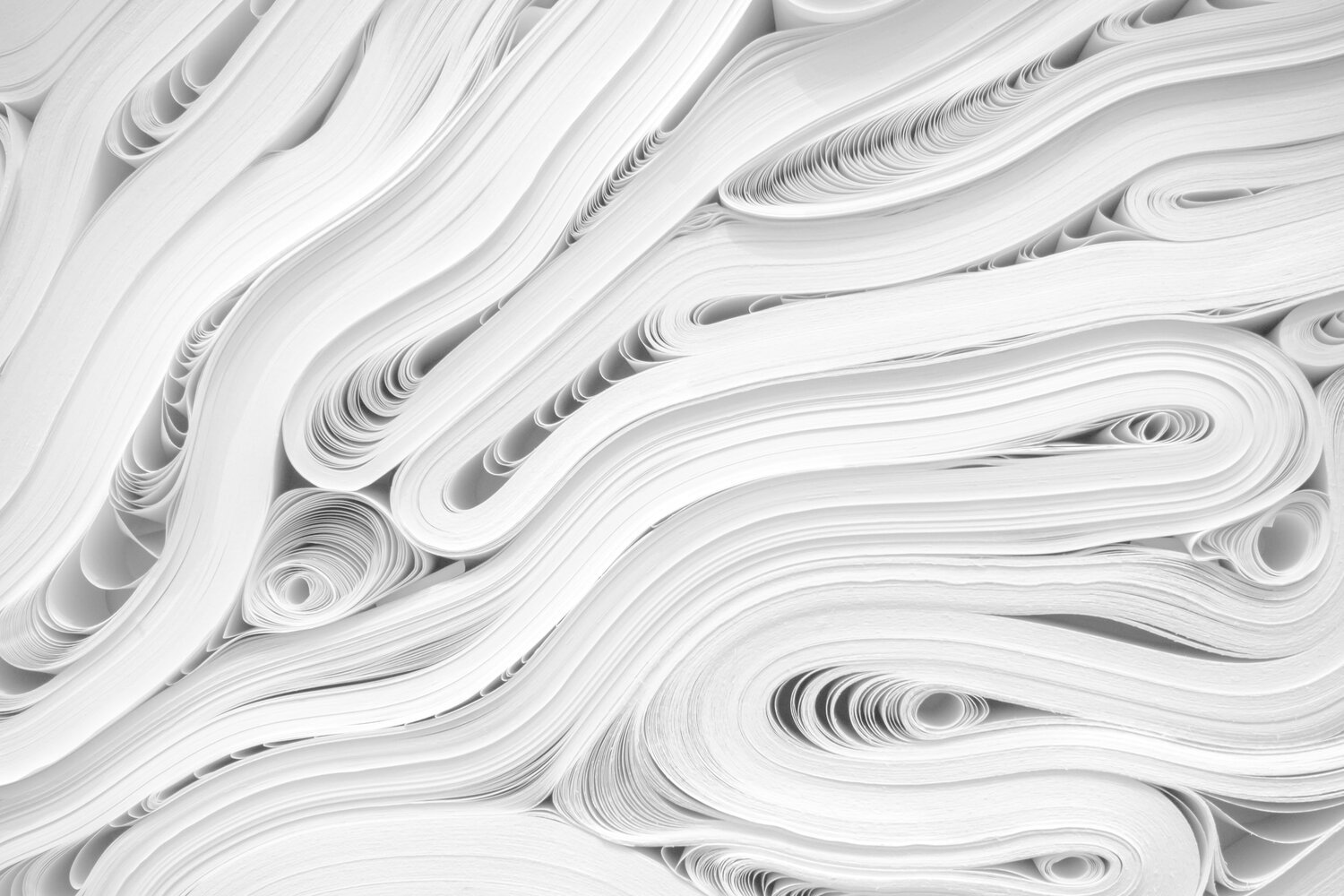The New Normal, part 1: Paper Problems
After more than a year of adapting, adjusting and rethinking the way we live and work, where do we go from here? This is the first of three articles diving into aspects of ‘the new normal’ and how small businesses can use the flexibility they’ve gained during crisis to make lasting improvements to the way they operate.
PAPER PROBLEMS
For some of my clients, many of the changes they’ve made are here to stay. Whether it’s having employees work remotely, limiting in-person hours and/or streamlining products and services, business owners have learned which parts of their business are truly essential and which are just clutter.
Paper clutter plagues small business, even for those that have nimbly embraced change over the past year. But, unlike all those puzzles that you Konmari-ed right before the pandemic started, most of the paper you have lying around is actually never going to be needed, in its physical form, ever again. Here are our most infamous paper problems and the tools to wipe them out:
Photo by Anete Lusina from Pexels
Bills – Paper billing is slowing you down, even more than you think. One of the best things you can do for your business is shift to using bill.com for Accounts Payable. Bills are easily imported (with minimal manual data entry) or directly emailed into bill.com. You can set up approval rules and permissions for different users, allowing you to create the workflow that works for your business. For example, you can allow a bookkeeper to enter and review bills, but still require approval for bills over a certain amount, and before bills are paid. Bill.com manages all the associated documentation AND syncs with Quickbooks, allowing you to make sure that the expenses are flowing correctly into your financial reporting. I love this tool, and I can’t recommend it more highly to all of my clients.
Receipts – THROW AWAY YOUR RECEIPTS. Of course, to do that, you’ll want to make sure you get them scanned and sent over to Dext.com (formerly known as Receipt Bank). There are many ways to get images of your receipts, including just taking a photo of the receipt on your phone, but my absolute favorite is this Fujitsu ScanSnap IX1600 PA03770-B635 Duplex Desktop Document Scanner (not an affiliate link). It’s pricey, but worth its weight in gold for its efficiency and quality.
Forms – if your business involves a lot of forms, make the leap to digital signing using a tool like HelloSign, which has drag and drop form fields and complete ‘white labelling,’ allowing you to send forms using your own business’s branding. At the end of all the signing, you get a pdf that you can save with the rest of your client files.
Figuring out a better way to do things is in my nature, and nothing makes me happier than sharing the best tools out there with the clients and small businesses that need them most. If you need help identifying areas of your business that could be automated and streamlined, feel free to reach out for a consultation—I’m happy to take a look at your operation, make recommendations and even help set up the tools and integrations needed to make the best use of your people power, which, conveniently, is the next topic in our series.